I believe many of you are familiar with the popular re-tweet button. In fact, many blogs (including mine!) displayed this button under every single post. The re-tweet button is very useful where it allows the readers to easily share interesting blog posts on Twitter. It also shows the number of times a particular post has been shared on Twitter.
Share Count button for Facebook is a Facebook version of re-tweet button, which displays the number of times a particular blog post has been shared on Facebook and allows readers to easily share it themselves with just a single click.
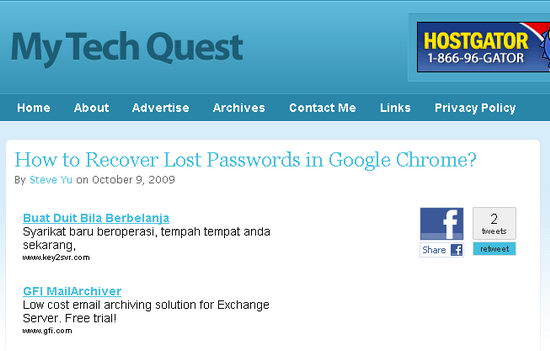
Facebook share count button is available as a WordPress plugin and here are the main features of the Facebook Share Count button :
- Displays the number of shares and on hover the total number of clicks for those shared (displays Facebook logo when 0 share)
- Large or small button
- Track the shares from the button using your awe.sm API Key or fbshare.me links
- Add Google Analytics parameters to fbshare.me links
By default, the Facebook Share Count button is displayed as a large button. It uses the URL and title of the blog posts to generate the fbshare.me links with the Google Analytics parameters disabled.
In the settings page, you can change the size of button, the location where the button to show, wrapper style etc.
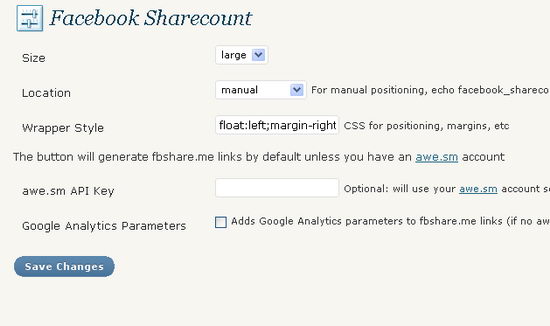
For the location option, I choose to manually add the button, next to the re-tweet button. Just go to the theme editor, then simply add the code <? echo facebook_sharecount( ); ?> next to the re-tweet button code in single.php .
Related




























