Previously (actually a year ago), we’ve mentioned about 1-Click Cleaner. The Android app enables you to free up some valuable space on your Android devices by removing all the unnecessary files and data. Actually, Android users don’t have to worry much about space because the storage can be easily expandable by inserting a microSD card (up to 64GB). Most of the Android devices supports additional storage.
How about iOS devices like iPhone, iPad or iPod touch? microSD card is not an option because all iOS devices don’t support external storage expansion. So when your iOS device is running out of space, you can either uninstall installed apps, games and remove media files to make way for new ones, or consider a cleanup solution to your iOS device?
Introducing the freeware PhoneClean, by iMobie. It is free and lightweight application for Windows that enables you to free up storage on all generation of iPhone, iPad or iPod touch, without jailbreaking.
It requires just three steps to get the job done – first, connect your device to computer (with iTunes already installed), then start scanning and finally clean up the junks.
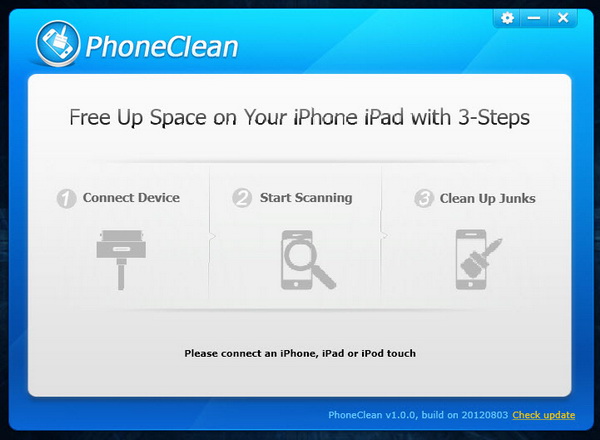
In the main window of PhoneClean, you can view the information of your storage – total storage capacity, used storage and free storage. Click on the Start Scan button to begin scanning for junks. There is an option to keep offline files generated by apps.
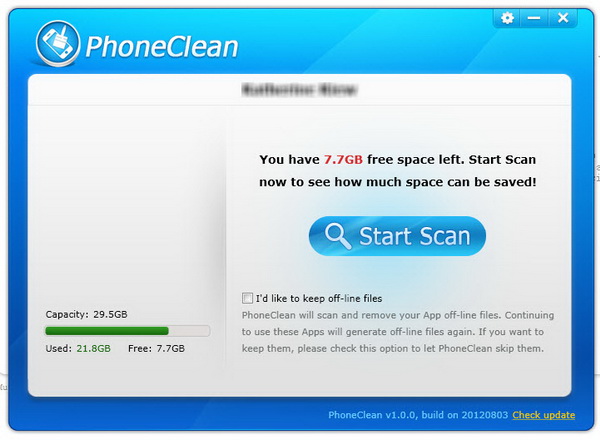
The application will scan your iOS device for unwanted files and data generated by apps or iTunes such as app caches, cookies, offline files, media temp files and iTunes sync failed files.

Here’s the results from the scan. Wow, PhoneClean found a total of 3.3GB space for cleanup!

PhoneClean is compatible on Windows 7, Vista and XP. It works on all generation of iPhone, iPad and iPod touch. Give it a try, you might save quite a lot of space. 🙂
Related





























