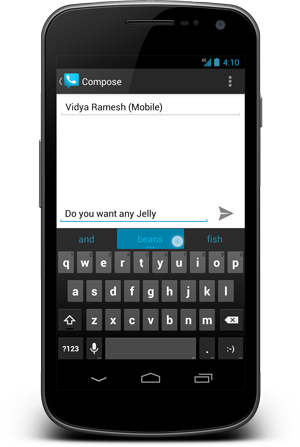In Android 4.1 Jelly Bean, the onscreen keyboard features an improved text prediction engine, a more accurate and relevant dictionary, plus the support for offline voice typing. The new keyboard now supports more languages than ever. There are 18 extra languages inside.
Now, do you feel like trying the Jelly Bean keyboard on your Android device? Well, if your device is running Android 4.0.3 (Ice Cream Sandwich) and higher, you’re in luck because the Jelly Bean keyboard is now available as a free download on Google Play Store.
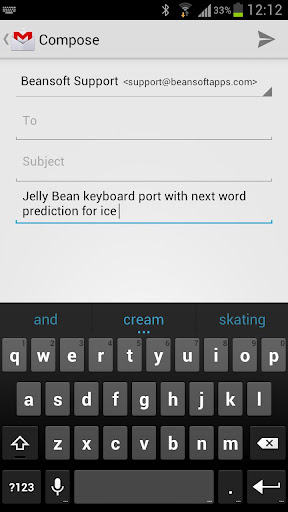
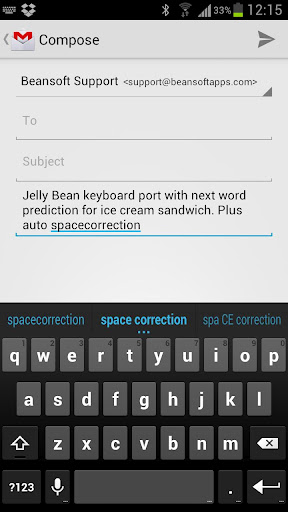
Simply install the app on your device to get the Jelly Bean keyboard. No rooting or custom ROM is required. However, keep in mind that the app isn’t an official app from Google. It’s in fact just the first alpha port of the AOSP Jelly Bean keyboard (done by Beansoft), to Ice Cream Sandwich (ICS) devices.
Currently the Jelly Bean keyboard has several known issues and limitations. The user’s dictionary doesn’t work well yet on ICS. Any attempt to add a word to the dictionary will trigger a force close to the keyboard. Besides that, full next word prediction and auto correction of missing spaces only supported for English. Plus, so far only English, German, French, Spanish, Portugese (Brazil) and Russian are supported.
Install Jelly Bean keyboard on Ice Cream Sandwich device
P.S. : The keyboard doesn’t work on my HTC Desire S.