Google has included a new feature in its Google Play store app on Android devices. The feature, called Wishlist, enables Android users to easily bookmark any app on Google Play for later viewing. The feature is available on latest version of Google Play 3.9.16 (download the APK file here) and should appear on previous versions too.
Wishlist is particular useful when you come across interesting Android apps while browsing Google Play on Android, but don’t have the time to read through all the details of the apps. So one of the ways to get back to the apps when you’re free, is to bookmark them using wishlist.
To use it, simply tap on the Bookmark icon (with a plus symbol inside) from the menu in the app page. You will see a message that reads “Adding to wishlist”.
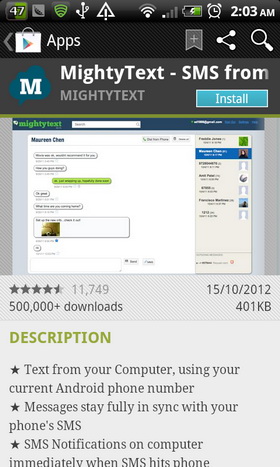
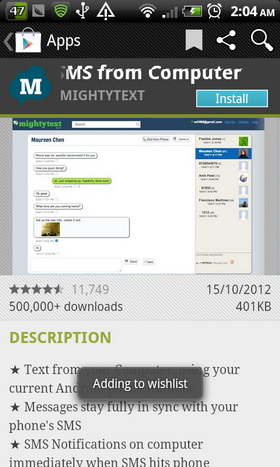
To access all the bookmarked apps, tap on the Wishlist option in the Settings menu. All the bookmarked apps are listed in one screen.
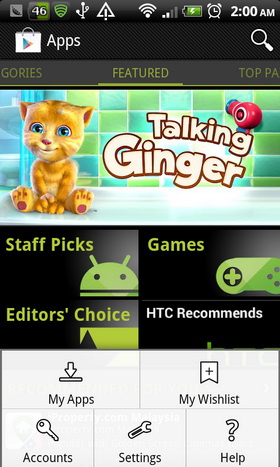

Enjoy! 🙂





























