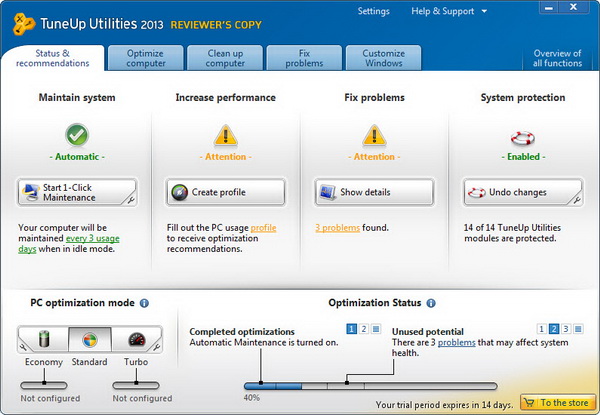It’s the time of the year again for software maker, Tuneup Corporation, to announce the latest version of its award-winning PC optimization software, TuneUp Utilities 2013. The public launch will take place on Tuesday, September 18. Yes, we are one day ahead of the public launch.
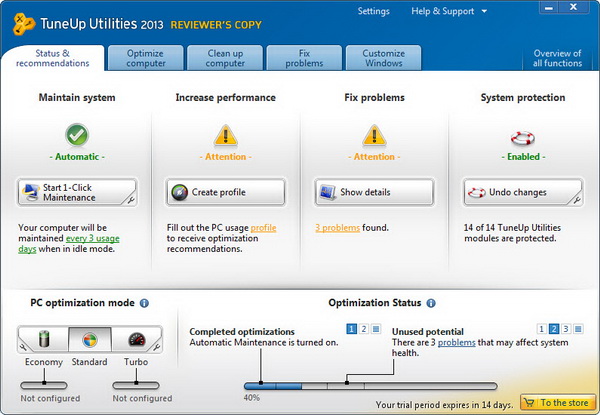
As you may already notice, there is hardly a change to the main interface (or the start screen) in TuneUp Utilities 2013 as compared to the previous version.
It’s kind of disappointing as we expect to see the software to undergo redesign to match the metro style in the upcoming Windows 8. Yes, TuneUp Utilities 2013 now supports Windows 8 but lacks Windows 8’s metro style UI. 🙁
Okay, put the interface talk aside as we look at what’s new in TuneUp Utilities 2013.
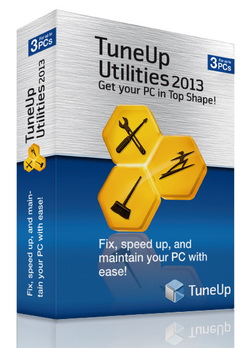 The new version brings two powerful new tuning features that enables you to clean up unnecessary data from more than 150 popular Windows programs, 28 Windows functions and 25 different browsers. These new tuning tools are known as TuneUp Disk Cleaner 2013 and TuneUp Browser Cleaner 2013.
The new version brings two powerful new tuning features that enables you to clean up unnecessary data from more than 150 popular Windows programs, 28 Windows functions and 25 different browsers. These new tuning tools are known as TuneUp Disk Cleaner 2013 and TuneUp Browser Cleaner 2013.
TuneUp Disk Cleaner 2013 ensures that your computer is free from program residue and Windows data trash. It cleans chat logs, history lists, and cached files from over 150 popular programs, in a single step. Moreover, the tool reliably cleans 28 Windows functions, including installation remnants (from Microsoft Installer), error reports, temporary files, and much more.
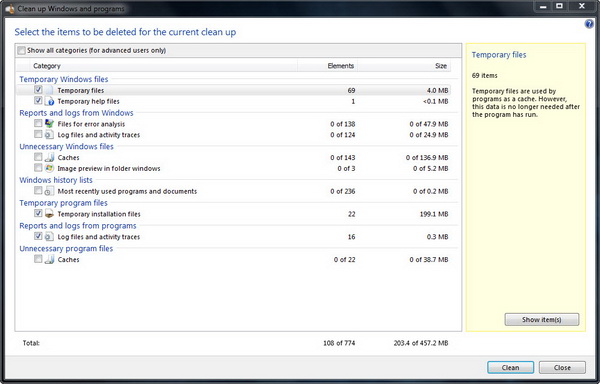
Meanwhile, TuneUp Browser Cleaner 2013, as the name suggests, enables you to erase numerous browser traces reliably, by completely cleaning over 60 areas in Internet Explorer, Google Chrome, Opera, Safari, Firefox and more. You can even optimize your browser’s databases.
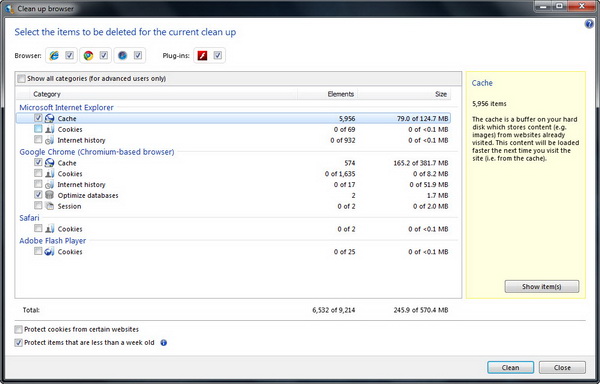
In addition to the new features, TuneUp Live Optimization has been updated to version 2.0. The improved Live Optimization now stops resource-hungry but unused background applications even more effectively. You can use the new wizard in the intelligent Live Optimization feature to put such applications to “standby” with a single click. There is exception rules to prevent favorite resource-hungry programs from being downgraded, and the wizard now displays actual program names instead of process descriptions.
Improvements are also available to tuning tools like TuneUp Registry Cleaner and TuneUp Shortcut Cleaner. The improved TuneUp Registry Cleaner lets you scan and clean even more areas in your registry, meanwhile the enhanced TuneUp Shortcut Cleaner cleans orphaned shortcuts, defective Windows history lists, and other programs from your hard drive.
TuneUp Utilities 2013 is compatible with Windows 8, Windows 7, Vista and XP.
P.S. : We cannot point you to the download page of TuneUp Utilities 2013 as it is yet to launch officially. Same as previous version, you should able to run the software for free for 15 days.
[Updated 25/9/2012] : Here’s the direct link to download Tuneup Utilities 2013 and try the software for 15 days.
Related