A couple of days ago, on October 28, TuneUp Corporation has officially launched the latest version of its award-winning series of PC optimization application suite, the TuneUp Utilities version 2011.
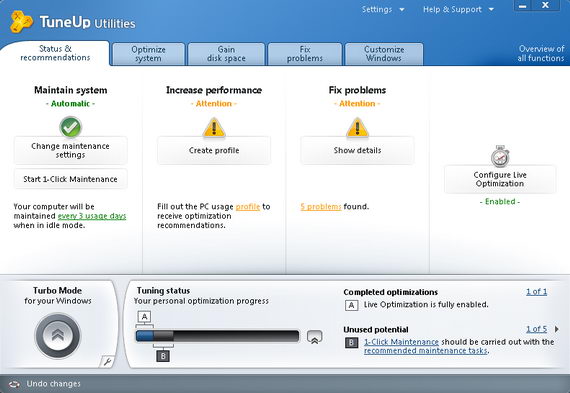
In the latest version 2011, you can find a number of new and improved tuning features. One of the most notably key features, is the newly added TuneUp Program Deactivator with Programs-on-Demand technology, which allows you to completely turn off unused (rarely used) programs and drastically reduce the load on your PC.
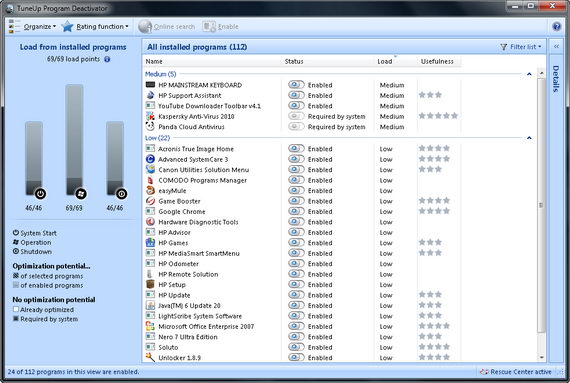
This innovative feature prevents having to uninstall and reinstall programs that might be useful later. The services, startup entries, background processes or scheduled tasks that are turned off in a program will remain inactive until needed again. In doing this, users can avoid a loss in performance caused by having too many programs installed. Definitely useful if you have whole lot of programs installed on your computer.
Check out this video for more on how TuneUp Program Deactivator works:
Other Key Features of TuneUp Utilities 2011 :
- Enhanced Turbo Mode enables you to shut down more than 70 background processes that slow down Windows 7, Vista and XP with a single click. Disabling these features will increase PC performance when users are focusing on work or games.
- Tuning Status updates users on how well they have optimized their PCs and displays what improvements TuneUp Utilities has performed. It identifies other potential tuning measures to ensure that no optimization opportunities are overlooked.
- TuneUp Live Optimization, which concentrates your computer’s power on those programs you are actively working with, while at the same time, prevents background programs from using up too much of your PC’s resources.
- The new rating feature in TuneUp Utilities was designed to help users make the best tuning decisions. It informs them about the usefulness of installed programs, so they know what programs to deactivate, what start-up entries to turn off and what third-party software to uninstall.
- With the “Overview of all Functions” view, users can easily access all 32 features and settings that TuneUp Utilities modifies in one place.
The TuneUp Utilities 2011 is compatible with Windows 7, Vista, and XP operating systems, both in 32-bit and 64-bit versions.
It is now available for download directly from www.tune-up.com/download which allows you to use the software with all of its features for 15 days. Try TuneUp Utilities 201 now for free! Check the TuneUp Utilities official page for more info.
P.S. : The review article for TuneUp Utilities 2011 is coming! Stay tune for it. 🙂
Related




























