IObit has just released newer version of its popular yet free game optimizer application, the Game Booster! The Game Booster now has reached version 3.0 and comes with brand new interface (now looks simple yet organized) plus a handful of newly added features. Read on for more details.
Game Booster really doesn’t require any introduction. I have been writing about this great free application for gamers since the first release back in 2009. Game Booster 3 now delivers even better job to ensure the best gaming experience on your computer. You should notice great difference by running Game Booster on mid or low-end computers.

With just a click of mouse button (hit the Start Boost), the application will boost your PC performance for smoother and more responsive game play in the latest PC games. It works by temporarily shutting background processes and unnecessary Windows services, cleaning RAM and intensifying processor performance.
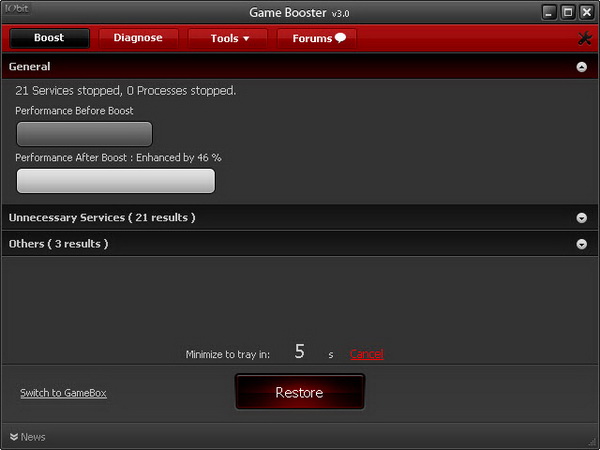
What’s New in Game Booster 3?
1. New “Diagnose” Function
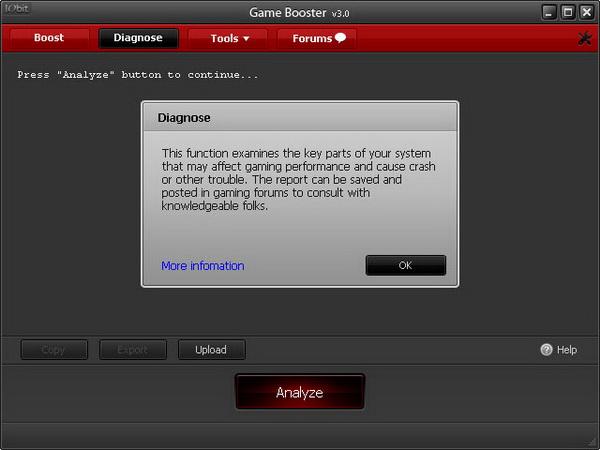
You can now analyze the key parts of your system that can effect your gaming performance. The generated report can be exported and posted in IObit forum to seek for solution for a better gaming performance.
2. New “Boost” Features
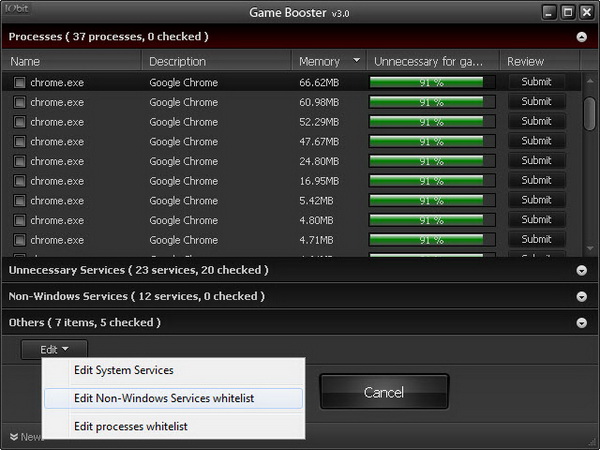
Now you can edit your own “Blacklist” and “Whitelist”, for system services, non-Windows services and processes. Moreover, Game Booster 3 can also set the priority of the processes automatically if you check the option of “Lower process priority”.
3. Added “Game Desktop”

Game Booster 3 now is able to provide you a pure “gaming environment” that if you run games via GameBox, you don’t see desktop and taskbar anymore.
4. Enhanced Tools
Besides boosting your PC performance, Game Booster 3 allows you to tweak your system, defrag games files and update the drivers to latest versions, all accessible under the Tools button. The speed of driver updating and defrag has been significantly improved. Meanwhile, Tweak has been optimized and now it provides “expert mode”.
Tweaks tunes up your system settings and registry for top gaming performance.

Defrag helps load and run your games faster by quickly defragmenting the game or the game directory.

Drivers help keep hardware drivers up-to-date, for better game performance.
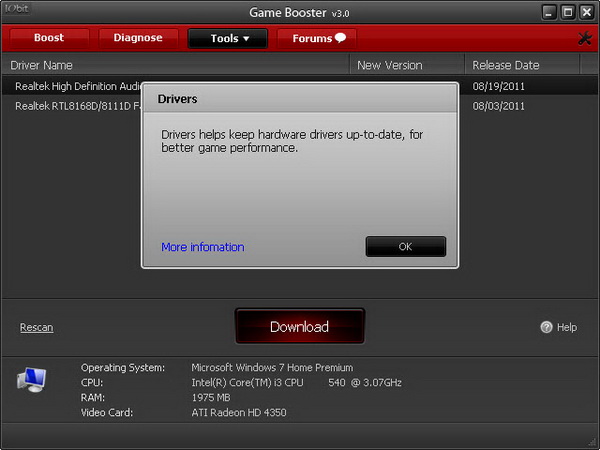
5. Optimized Boost module
The configurations in Game Booster 3 have been optimized and now it’s more intellective. You can check the processes you think unnecessary for games and submit them, then it will give you a user recommended configuration based on the votes.
6. Enhanced the detection features
Game Booster 3 is now able to detect the games on Steam. And you can simply right click the game icon to start it via Game Booster 3.
Game Booster 3 is free for download and works on Windows 7, Vista, XP and Windows 2000 operating systems. The application is compatible with PunkBuster, Cheating-Death, VAC, and any other anti-cheat software.
Download Game Booster 3 to speed up your PC for top gaming experience.
Related





























