FacebookDiscovery is a lightweight Windows application that enables you to run Facebook chat application from your desktop, without the need to log into your Facebook account on web browser.
This free Facebook chat client works similar as other instant messengers like Windows Live Messenger and Yahoo! Messenger, except that it is designed for Facebook. Well, you may ask, what is the benefits of using this Facebook chat client, as opposed to running Facebook chat from browser?
One of the benefits or features is the ability to easily update your Facebook status directly from application. In addition, FacebookDiscovery enables you to store all your chat conversations in your hard drive. Plus, the features like emoticons and typing notifications are supported too. And you also get tray alerts every time your Facebook contact signs in, signs out, becomes idle, comes back from being idle or sends you message.
On the first run after installation, you are prompted to provide your Facebook login information. Enter your login email address and password, then hit the login button.
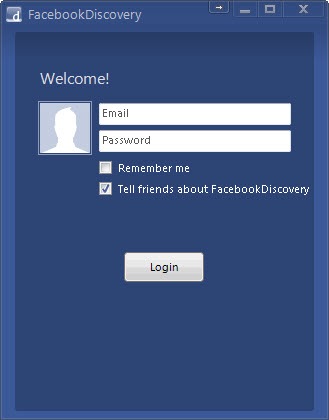
Now, you’re in the main window. You should see all your currently online Facebook contacts, listed in groups. If you wish to update your status, click on the box with the text, “What’s on your mind?”.

To start a conversation, double click on the contact that you wish to chat with. A conversation window will appear. There is a “diskette” icon at the top right that enables you to save your conversation. Plus, you can use emoticons while chatting.
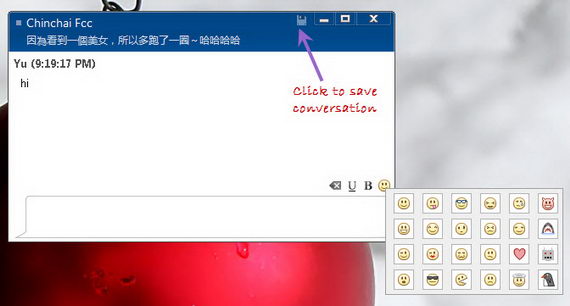
Tray alerts will pop up as your Facebook contact signs in, signs out, becomes idle, comes back from being idle or sends you message.
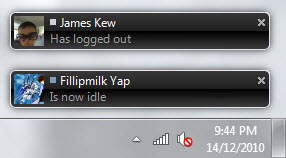
The settings window, you can sort contacts by status or name, choose the profile picture size of the contact list, choose to show alerts for any contact event, show message history, show emoticons in the conversation, choose the directory to store the message history and more.
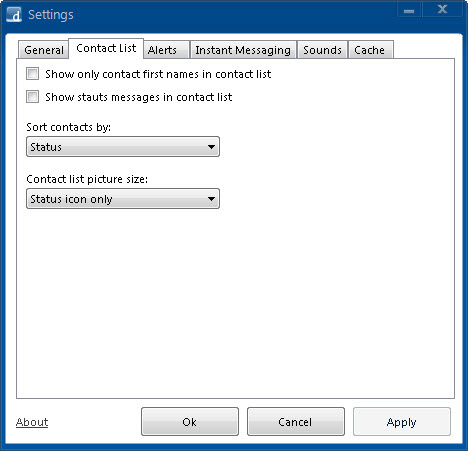
FacebookDiscovery is compatible with Windows 7, Vista, 2003 and Windows XP operating system.




























