It is crucial to keep the size of your office files small, so that you can share on the internet and send the files as email attachment with ease. Imagine if you have a huge 50 MB powerpoint presentation that you want to send via email, it must be a pain in the ass for you to upload and attach the file to the email. It’s also take time to download the file to the recipient’s computer.
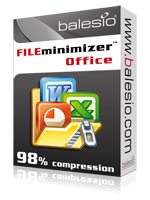 FILEminimizer Office is an optimization utility that compress and reduce the size of the Microsoft Office Powerpoint presentations, Word documents and Excel spreadsheets by up to 98%, in which a 50 MB office files can be reduced to a mere 1 MB. It uses an intelligent office file compression software technique which compresses pictures and embedded objects (e.g. excel charts, excel tables, CAD pictures etc) in the office file while still preserving the original file format and quality.
FILEminimizer Office is an optimization utility that compress and reduce the size of the Microsoft Office Powerpoint presentations, Word documents and Excel spreadsheets by up to 98%, in which a 50 MB office files can be reduced to a mere 1 MB. It uses an intelligent office file compression software technique which compresses pictures and embedded objects (e.g. excel charts, excel tables, CAD pictures etc) in the office file while still preserving the original file format and quality.
In other word, the optimized office file has much smaller file size and remains in the original file format. A word document still remains in .DOC format while excel file in .XLS format and .PPT format for powerpoint file. Other file compression utility like WinZip and WinRAR, will compress files into archive with zip and rar file formats.
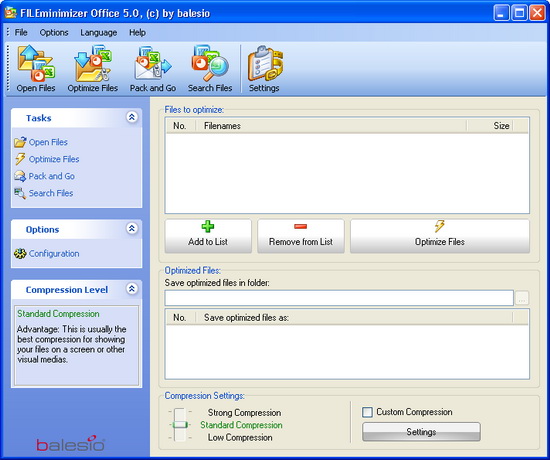
FILEminimizer Office is easy to use. There are only two steps that you need to perform to compress the office files. First, select the office files for compression. Besides Office 2003 files, FILEminimizer Office also supports Microsoft Office 2007 files. So there is no problem to compress PPTX, DOCX and XLSX files.
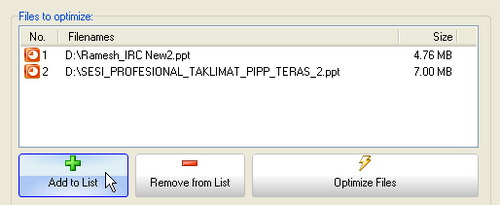
Choose the compression level : Low, Standard or Strong compression. The higher the level of compression, the smaller the size of the optimized file.

Now, you are ready to run the file optimization process. Hit the “Optimize Files” button to begin.
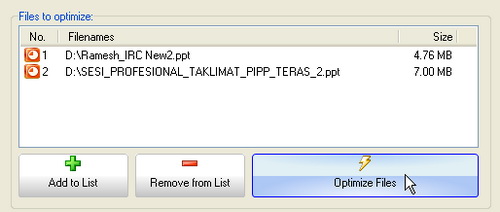
If you have embedded objects in your office file, you will come across this dialog box during the process. Choose yes to agree to flatten the embedded objects. Note that the embedded objects will no longer editable after they are converted into pictures.
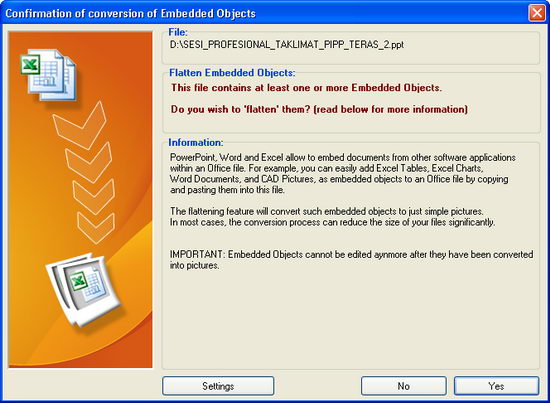
Once completed, you will be shown with details about the size of the newly optimised files and the percentage by which the original files were reduced.
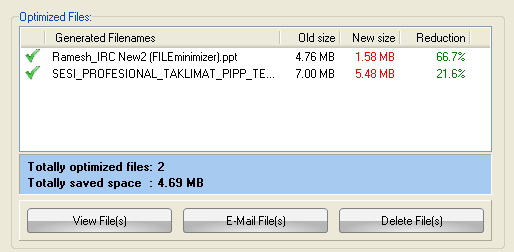
If you choose full installation, add-ins will be installed for Microsoft Outlook, PowerPoint, Word and Excel. The add-ins allow you to use FILEminimizer directly in your Microsoft Office software. Plus, you can optimize office files in Windows Explorer, using the right-click context menu.
Conclusion
If you are looking for a way to send large Office files on the Internet, FILEminimizer Office is the perfect application to reduce the size of the office files before sending them to the internet. FILEminimizer Office offers a free trial of 12 optimizations (with registration) and 5 free optimizations (without registration). It costs $44.95 for a full licensed copy.
FILEminimizer is compatible with Windows XP, Vista and 7.
Related




























