Commands in Demand is a free and handy Windows application that provides you with instant and easy access to a collection of more than 70 useful Windows commands and features. Many of these commands and features are hard to find or time consuming to get to, especially if you are a non-technical user of Windows Vista and XP.
All commands are very easy to access through a user-friendly interface and are put into several categories, ranging from applications errors to windows applications.
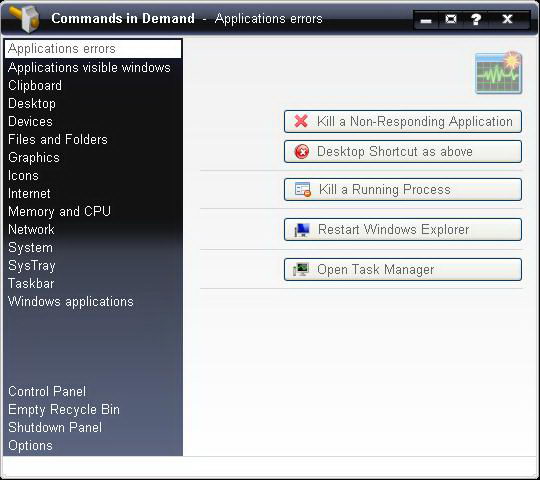
And here are some of the commands that you might find useful.
- Applications’ Shortcuts creator to minimize apps in the SysTray
- Clipboard real-time Editing
- Color Sample Picker
- Command Prompt starter in any folder of the System
- Desktop Icons Refreshing
- Desktop Shortcuts Copy to a desirable folder
- Device Manager with Hidden Devices
- Hide / Show Desktop Icons
- Icons Extraction from files
- Images Convertion of known formats
- Internet Searching with Two Engines simultaneously
- List Alphabetizer Application
- Memory and CPU Info
- Memory Instantly Cleaning
- Non-Responding Applications Killing
- Running Processes Killing
- Safely Removal of USB Drives
- Screenshots of whatever is visible
- System Drives Quick Cleaning
- System instant General Refresh
- System’s Clock Hiding
- System’s Volume Mute
- Taskbar Hiding
- Transparency Level to the Active window
- Transparency Level to the Taskbar
- URL Shortcuts creation
- User’s and Common System Folders browsing
- Windows commonly used and hidden applications starter
- WinLogoKey shortcuts simulator
Related
In this article:command prompt, Commands in Demand, Freeware, Hide Desktop Icons, Hide Tray Clock, Minimize Apps, System Tweak, Windows

Comments



























