One of the popular methods for the malware to easily infect your Windows system without your notice is via the USB port. When you plug your infected USB pen drive into the computer, the malware will automatically launch itself using the autorun method.
The autorun feature is very useful to automatically play or open a program that is specified in the AUTORUN.INF file, once you inserted a USB drive or CD/DVD into the computer. However, this feature can be easily exploited by the malware to spread and infect your system as soon as a removable media is mounted into the PC. How does the malware do it? It copies a malicious executable in the drive and modifying the AUTORUN.INF file so that Windows opens the malicious file silently as soon as the USB drive is mounted.
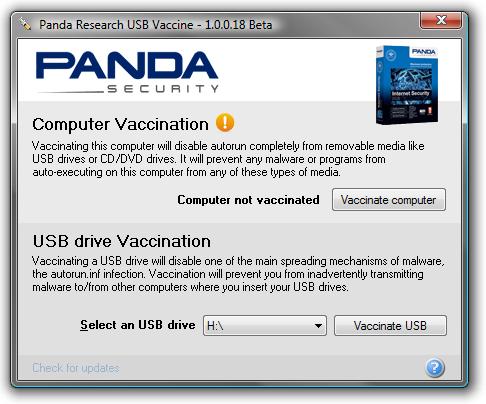
The Panda USB Vaccine is a freeware Windows utility that allows you to completely disable the autorun feature on your computer to prevent any program or malware from auto-executing from removable media like USB drives or CD/DVD drives when inserted into your PC. Just click the “Vaccinate computer” button to disable autorun on your computer.
Besides, this portable application can be used on individual USB drives to disable its AUTORUN.INF file in order to prevent malware infections from spreading automatically. Select a USB drive that you want to vaccinate (disable the autorun) and click the “vaccinate USB” button to apply the setting. Make sure the USB drive that you want to vaccinate is first connected to your PC. When applied on a USB drive, the vaccine permanently blocks the AUTORUN.INF file in your USB drive, preventing it from being read, created, deleted or modified. Any malicious file that might be stored in that particular USB drive will not be executed, thus protecting your PC against any malware-related infections associated with autorun.
Panda USB Vaccine currently only works on FAT & FAT32 USB drives. Also keep in mind that USB drives that have been vaccinated cannot be reversed. The only way to enable back the AUTORUN.INF file, you need to format the USB drive.
This freeware is working under Windows 2000 SP4, Windows XP SP1-SP3, and Windows Vista SP0 and SP1.
Related




























