Do you regularly connect your laptop or computer between multiple networks? Be it at home, work or else where. Changing your network configuration each time you connect to different networks is a really tiring and tedious procedure, especially if you connect to different networks all the time.
Each network has it own different set of network settings which means that you have to remember each set of the settings for every single network that you connect to. If I have to follow the same old tedious procedures all the time, I will rather die! 😀
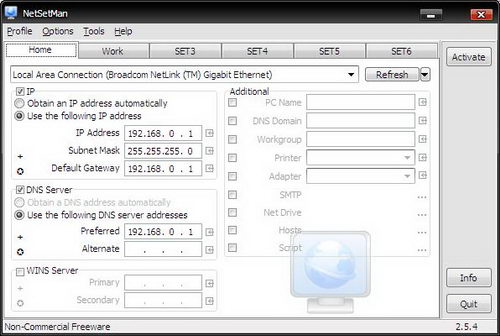
Here is where NetSetMan comes in handy. NetSetMan is a network settings manager that allows you to quickly switch between pre-configured network settings. NetSetMan has an easy-to-use interface that manage all your network settings at a glance. Using NetSetMan, you are allowed to create (up to 6 unique) network profiles for different networks including IP address, subnet mask, default gateway, DNS server and more.
The network settings are stored in tabs (six of them in total). You can easily switch between different network settings by simply select your preferred tab or settings. Click the “Activate” button to apply the preferred network setting to your network configurations.
NetSetMan is definitely a great tool for people who frequently switching between networks. It is free for personal use and works prefect on Windows 2000, XP, 2003 and Vista.
NetSetMan is portable. You can carry it on your USB pen drive. During installation, please make sure that you choose “Extract Files” instead of “Standard Installation” for the installation type.
Related




























