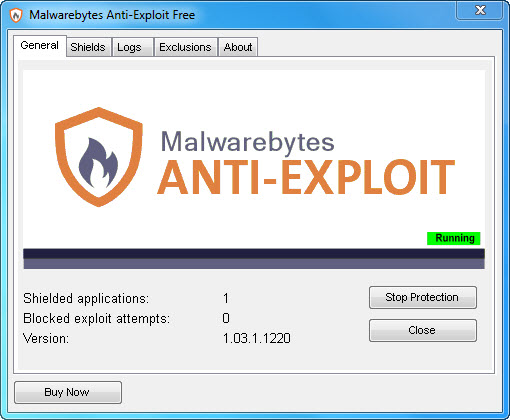Malwarebytes, which is famous with its Anti-Malware application, has released a new application that provides exploit protection for your Windows. Known as Malwarebytes Anti-Exploit, it helps you shields your browsers, browser’s add-ons and applications against vulnerability exploiters by wrapping three layers of security to the shields.
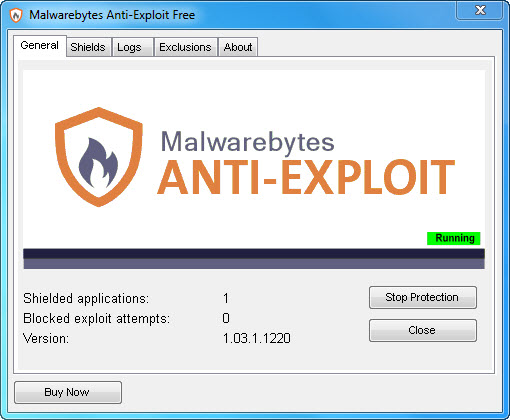
The application is available as free and premium version. The free version only protects your browsers and their add-ons, as well as Java. Supported browsers include Microsoft Internet Explorer, Mozilla Firefox, Google Chrome and Opera.
Meanwhile in premium version, in additional to all the shields in free version, other shielded applications include PDF readers (Adobe Reader, Adobe Acrobat, Foxit Reader), Microsoft office application (Word, Excel and Powerpoint) and media players (Windows Media Player, VLC player, Quicktime and Winamp). Plus, you can add or manage custom shields. To enjoy these premium features, you need to fork out $24.95 for 1 year usage on 3 computers.
Malwarebytes Anti-Exploit requires zero input from user. You can just let the application runs by itself, and alongside with you current security application. Anti-Exploit is compatible with Windows 8.1, Windows 8, Windows 7, Vista, XP and Server 2003 and 2008.