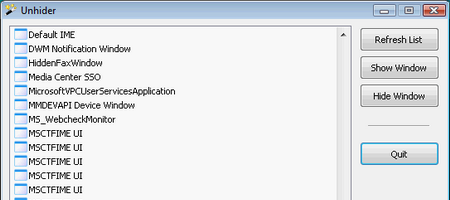
When was the last time your Windows Explorer crashed? You probably have experienced this sometimes after crashing Windows Explorer that you cannot get access to your programs that was minimized to the system tray. Then you have no other choice other than to quit the windows applications that you’re unable to access and kiss goodbye to your unsaved work. This will happen again in the future but is there any solution to this problem?
Unhider – Make Your Windows Visible Again
I’m glad you ask. Worry not. What you need is put this little tool, Unhider , on work. Unhider is a freeware windows application that will re-displays any of your hidden window after crashing of Windows Explorer process. This tool is not only useful when your system crashed but even when there is no crash, you can use Unhider as a tool to hide your active windows from view. But if you are looking for more features and functions, you should check out this three great tools that hide your active windows I’ve highlighted a while ago.
Download Unhider Now | 104 KB
Compability: Windows 9x/2000/XP/Vista




























