 Do you know what else can you do with your USB flash drive, besides using it to store data and for keeping all your portable applications in it? I believe not many people know that you can actually turn your USB drive into a key to lock your computer.
Do you know what else can you do with your USB flash drive, besides using it to store data and for keeping all your portable applications in it? I believe not many people know that you can actually turn your USB drive into a key to lock your computer.
Some time ago, I have wrote a similar topic on locking your PC. I mentioned that you can use your bluetooth mobile phone to automatic lock your PC and you need to install a special application, called Blue Lock on your computer.
Besides using bluetooth, you can use your USB flash drive to lock your PC, to prevent other people from accessing your files when you are away for a while. In order to do so, here are two free applications that you can use to turn your USB pen drive into a PC locker.
1.USB PC Lock Pro
USB PC Lock Pro turns any USB flash drive into a key that prevents unauthorized people from using your computer. USB PC Lock will automatically lock your computer and perform other actions when you step away from it.
Key Features:
- Lock worksation when you step away.
- Lock MSN Messenger.
- Stop streaming media traffic.
- Mute audio.
- Start/Stop event logger.
- Start/Stop batch.
On the main window of USB PC Lock Pro, you can choose plugin that you want to enable. Right click on the plugin name and click on the “Enabled” option to enable the plugin.

Download USB PC Lock Pro (Link no longer working = program no longer exist?)
2. Predator
Predator is a lightweight Windows application that locks your PC when you are away, even if your Windows session is still opened. It uses a regular USB flash drive as an access control device. It’s easier and faster than closing your Windows session, since you do not have to retype your password when you return.
On the first launch, you will be greeted by a dialog box which ask you to enter a password and to prepare a USB flash drive. Insert your USB flash drive and click OK to continue.
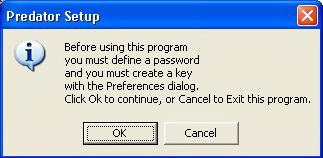
On the preferences window, enter new password (at least 6 characters) in the New Password field. You will need this password to unlock your session in case you lose your USB key.
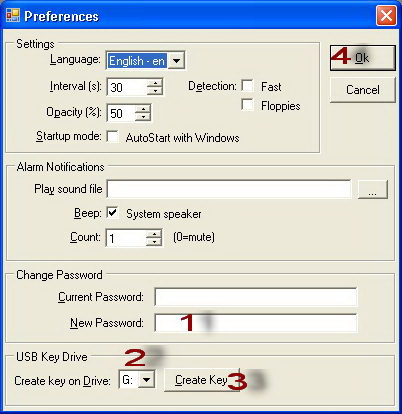
Now, check that the drive letter displayed under “USB key drive” actually matches your flash drive or choose the correct letter from the dropdown list. Then, click the “Create key” button. Finally, click the “OK” button to apply the settings.
To lock your PC, remove your USB drive (that contains the USB key). Once it is removed, the keyboard and mouse are disabled and the screen darkens after a few moments. To unlock your PC, plug in the USB drive. The desktop will be unlocked in less than a second.
Note: Don’t worry, files on your USB drive will not be deleted nor modified by Predator.
Download Predator (The program is no longer a freeware, it offers 10 days trial if you want to give it a try)




























