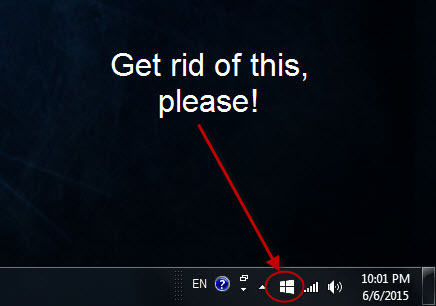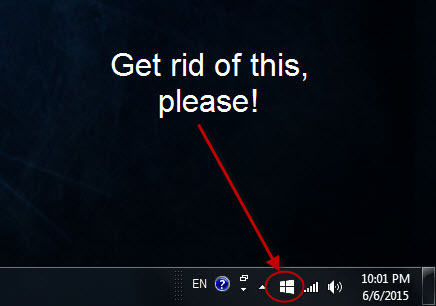Okay, let’s us guess, so you’ve reserved your free upgrade to Windows 10 via the Get Windows 10 app (exactly the same with the image below).
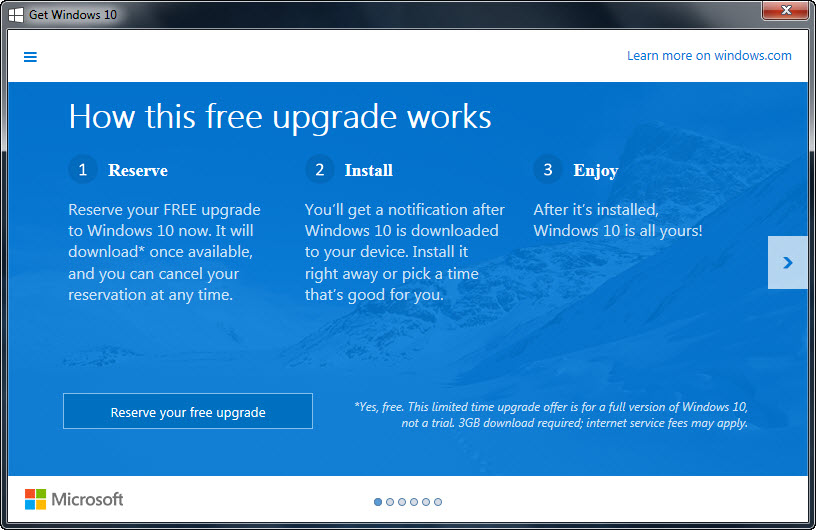
But you’re wondering why the app still resides on your computer, in the form of Windows logo in your taskbar? The app is there (according to Microsoft) for you to confirm the reservation (which you did), helps to check if your device is compatible with Windows 10, and un-reserve if you wish to cancel your reservation prior to your Windows 10 upgrade.
The thing is even if you don’t reserve the free upgrade, you will still get to install Windows 10 from July 29 onwards. Therefore, it is okay to remove the app, if you wish to. There are several options to remove Get Windows 10 app but the easiest of all is to the run a simple .bat file script.
Here is the bat file script.
taskkill.exe /F /IM “gwx.exe”
takeown /f “%windir%\System32\GWX” && icacls “%windir%\System32\GWX” /grant administrators:F
ren “%windir%\System32\GWX\” “GWX_Old”
exit
The guy over Tweaking.com came out with the bat file script and made it available for download. Simply download the script and run it as administrator. It should do the trick. 🙂
Related