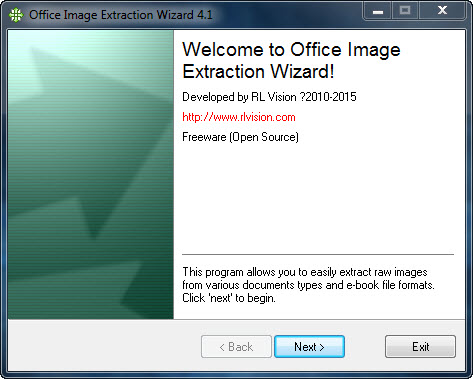How do you normally get the images out from the word or powerpoint documents? The dummy way is to copy and paste the image to picture processing tool such as Photoshop or Windows built-in Paint program, one by one. One or two images is still okay, but a dozen or more is too time consuming!
Introducing the Office Image Extraction Wizard. As the name implies, it’s a tool that enables you to extract images from your Office documents in one go. Yes, this tool can work with multiple documents as it supports batch mode.
Not just Office documents, Office Image Extraction Wizard can deals with ebooks (.epub) and various file formats from programs like OpenOffice, Libre Office, StarOffice, NeoOffice, Apple iWorks, Adobe Shockwave Flash and more.
Here’s the full list of supported file formats
- Microsoft Office 97 / 2000 / XP / 2003
- Word ( .doc | .dot )
- PowerPoint ( .ppt | .pot | .pps )
- Microsoft Office 2007 / 2010 / 2012
- Word ( .docx | .docm | .dotm | .dotx )
- PowerPoint
( .pptx | .ppsm | .potm | .potx | .pptm | .ppsx | .sldm ) - Excel ( .xlsx | .xlsm | .xltm | .xltx )
- OpenOffice / Libre Office / StarOffice
- Writer ( .odt | .ott )
- Impress ( .odp | .otp )
- Calc ( .ods | .ots )
- Draw ( .odg | .otg )
- NeoOffice / Old OpenDocument Format
- Text ( .sxw | .stw )
- Presentation ( .sxi | .sti )
- Spreadsheet ( .sxc | .stc )
- Apple iWorks New!
- Pages ( .pages | .template )
- Numbers ( .numbers | .template )
- Microsoft XML Paper Specification ( .xps )
- Open XML Paper Specification ( .oxps )
- Microsoft Compiled HTML Help ( .chm )
- Electronic Publication Books ( .epub )
- Fictionbook ( .fb2 )
- Comic Book Archive ( .cbz )
- Autodesk AutoCAD DWFX ( .dwfx )
- Adobe Shockwave Flash ( .swf )
This tool is easy to use and it’s free too. After installation, simply run the program. You will see a window similar to the one below. Just follow the on-screen instructions.
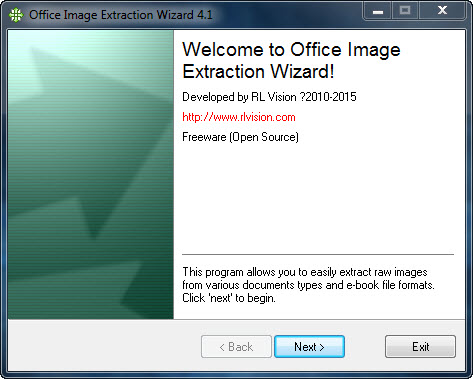
You can choose to work with a single document or more. For multiple documents, check the “Batch mode” option. Select the output destination. We strongly suggest you to choose to create a folder for each document.
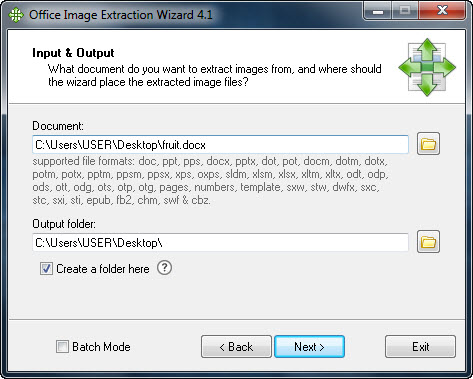
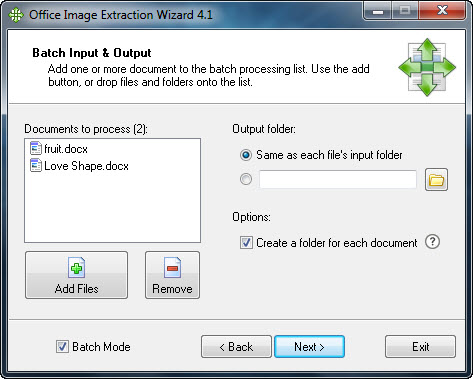
When you’ve done with the document selection, hit the Next button to allow the tool to extract the images.
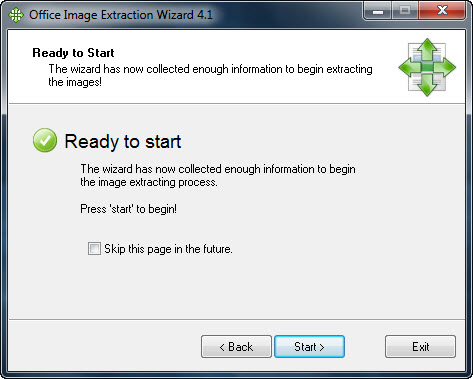
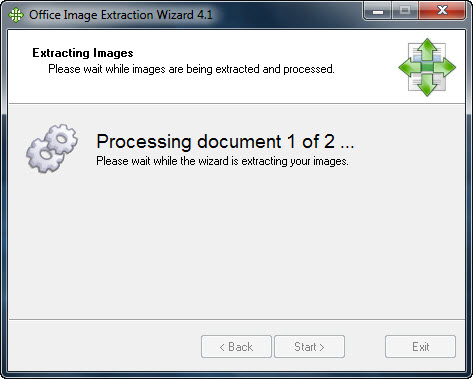
Done!
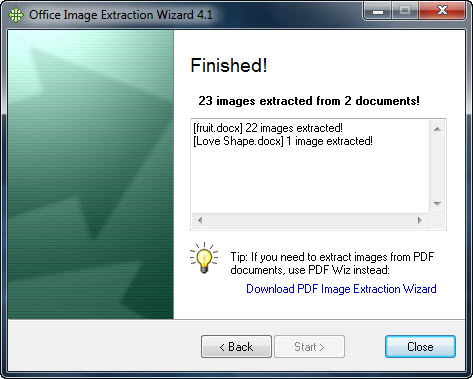
The extracted images are in their original format, therefore no quality is lost during the extraction.
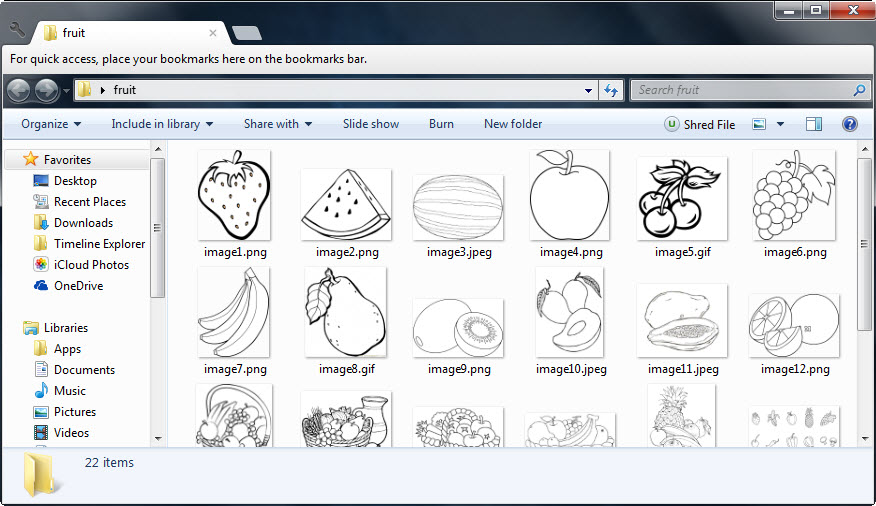
Office Image Extraction Wizard should works with all version of Windows. It does not require Office suite to work. We tried the tool with document saved using the Office 2016 Preview and it’s worked.
Download Office Image Extraction Wizard (Also available as portable version)
Related