A while ago, I wrote about Rohos Mini Drive. This handy application allows you to create a hidden password-protected partition on your USB drive. So if you can create password-protected partition on USB drive, how about creating such disk partition on your hard drive? For sure, it will be so cool!
Secret Disk is a free application for Windows that enables you to create an invisible password-protected hard disk partition on your PC to store all your important files and folders. Secret Disk doesn’t password protect your existing disk partition, but will create a separate partition for your private files.
Read also – 5 Free Tools to Lock/Hide Your Files and Folders
After successful installation, you need to provide password to lock and unlock the disk partition. On the main window of Secret Disk, you will see the status of your Secret Disk. It can be locked and unlocked state. When the disk is in locked state, the disk is invisible in your Windows system. You will not find the disk on My Computer area.
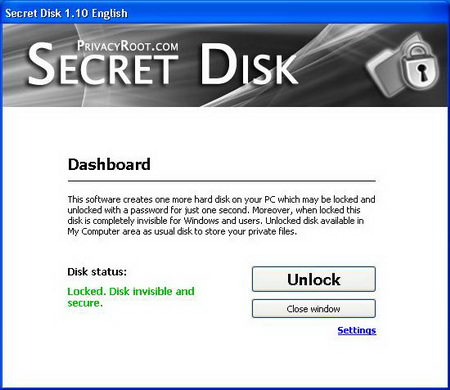
To unlock and access the files in the hidden password-protected disk, you need to click the “Unlock” button and provide the correct password. When the disk has been unlocked, the disk (with letter X) will appear as additional disk partition in My Computer. You can now start working with your private files to save them to secret disk X.
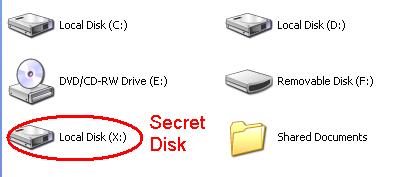
To lock your Secret Disk, click on the “Lock” button on the main window of Secret Disk or just press the F8 key (You need to first change the settings). The disk will completely disappear within one second and all your files on it will be protected.




























