Cleano is a nifty tool that keeps your Windows clean from temporary files on every Windows startup. Auto Delete is a quite similar tool as Cleano. This freeware Windows utility can keep your folders clean by automatically delete files from a specified folder that is older than the specified time that you preferred ranging from 1 day to 1 year. The difference between Cleano and Auto Delete is that using Auto Delete, you can specify the age of the files for deletion.
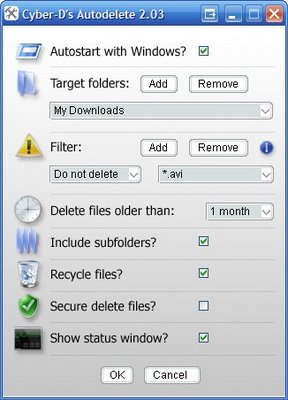
You can use the utility to delete old temp files, backups, webcam snapshots history, temporary internet files and more, given that you know the exact location of the files that you want to delete on automation. The files deletion process will execute on every Windows startup given that you have the “Autostart with Windows” option checked.
To use Auto Delete, you need to first specify the location of the directory or folder where you want to clean the containing files. You can filter the files that you want to delete. You may only want to only delete the .mpg format files from the Video directory. Next, specify the age of the files for deletion. Other options that you can check are to include subfolders for deletion, move the files into the recycle, to securely delete files (check this if you are deleting sensitive data) or whether to show a status window during the deletion process on Windows startup.
Auto Delete is a nice tool to keep your windows folders clean from old files. You should give a try.
Download Auto Delete Now | 1.97 MB
Related




























