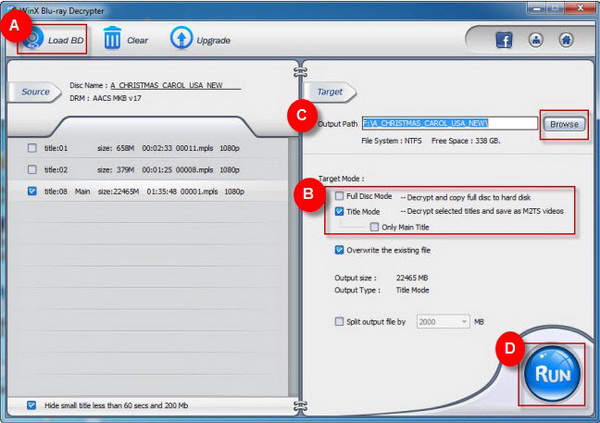Note: This is a guest post written by Molly Young, from WinXDVD.com.
Have you ever tried to backup your 40GB+ Blu-ray to your computer? If yes, you would feel much headache with the large space it occupied. If not, you have to face the danger of being scratched. For the Blu-ray fans, I think, the best way is to store the Blu-ray in their computer without worrying about the space. We know that all the Blu-ray Discs are encrypted by AACS, UOPs and some other BD copy protections. To backup the Blu-ray disc, we need a program like Blu-ray ripper or decrypter. It would be amazing if there is a free Blu-ray decrypter to meet our needs.
Digiarty, the developer of WinX Blu-ray Decrypter, makes this professional software for free until May 26, 2012, in the second round Hello Summer Giveaway. You can catch this chance to grab WinX Blu-ray Decrypter for free, otherwise you have to cost almost USD$40 to own it. If you prefer other Digiarty’s software, you can also have a vote below this giveaway page.

WinX Blu-ray Decrypter could help you decrypt and backup Blu-ray to M2TS video files or Blu-ray folder. And it offers us two backup modes: Full Disc Blu-ray Mode and Title Copy modes so that you can choose your favorite part to backup.
Steps to backup Blu-ray with WinX Blu-ray Decrypter:
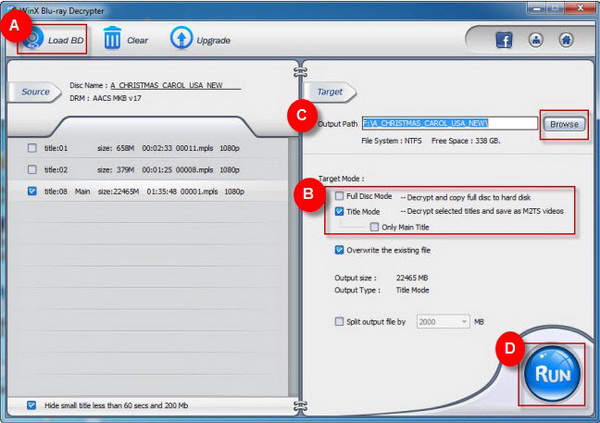
Step I: Run the software on your PC and active it with the code you get from the giveaway page. Then you can click the “Load BD” button. It will search your BD automatically.
Step 2: Choose the “Target Mode ”. You can decrypt and backup the full disc to hard disk or save the titles as M2TS video files.
Setp3: Click “Run” to start the Blu-ray decrypting and backup.
P.S. : At the time of writing, there is only 13 hours left to grab the free copy of WinX Blu-Ray Decrypter. Make sure you hurry up and grab one.
Related