I believe that most Windows users know about the Disk Defragmentation utility. It is designed to defrag your hard disk in order to increase data access and retrieval speeds. When you create and delete files and folders, install new software, and download files from the Internet, your file or folder are not necessarily store in a single space on a disk. In fact, they are saved in pieces across your hard disk. When you delete files or folders, the empty spaces left behind are filled in randomly as you store new ones. This is how fragmentation occurs.
Over time, your hard disk volume become more fragmented. As a result, you will noticed a slow performance on your computer. Besides causing slowdowns, fragmentation can leads to system freeze-ups and system crashes. Therefore, it is important to keep your disks defragmented and optimized as much as possible.
Forget about the default Windows built-in Disk Defragmenter utility aka Disk Defragmenter. It is slow and inefficient. There are much better alternative or third-party software than the built-in Windows defrag tool. One of the best alternative (which I am currently using) is the IObit SmartDefrag. 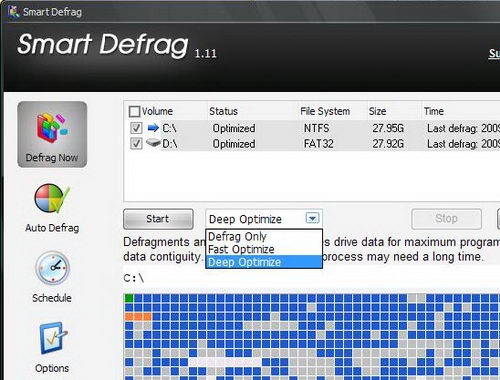
IObit SmartDefrag comes with good features that you will certainly love. One of them is the ability to defrag multiple hard drives simultaneously. You can check more than one drives to undergo the defragmentation process. You are given three options to defrag your hard drive. They are:
- Defrag Only : Defragments only fragmented files without file placement optimization.
- Fast Optimize : Defragments and fast organizes drive data to eliminate blank space for optimal disk performance.
- Deep Optimize : Defragments and intelligently organizes drive data for maximum program performance and long-lasting data contiguity.
Another cool feature is the Auto Defrag feature, in which when this feature is enabled, it will automatically defrags your hard drives when your computer is idle. If you hardly find time to defrag your hard drive, just check the “Enable Auto-Defrag” option (under the Auto-Defrag tab). IObit SmartDefrag will works automatically and quietly in the background, so it continually and constantly keeps your computer fragment-free.
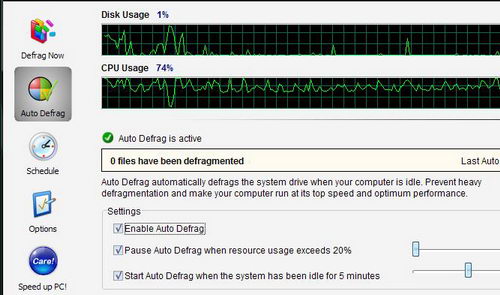
With the Auto-Defrag feature, you can completely forget about disk defragmentation because SmartDefrag will take care for you.




























