Look like Acronis has a new product in the pipeline. The company behind the highly rated Acronis True Image, has released the beta version of Acronis True Image Lite 2013, a stripped-down version of the backup and recovery solution.
So, being a stripped-down version of Acronis True Image, you may want to know what features that are left (or available) with the Lite version, right? Well, everything from disk and partition backup, to email and file backup types are no where to be seen. There’s no disk imaging, clone disk and differential backups. What’s left are nonstop backup and online backup. It’s not bad either.
Installation
As the product is still in beta stage, you can download and test drive the backup tool for free. When the stable version make its debut later, expect to pay to use the backup tool.

By the way, you need a serial number in order to run Acronis True Image Lite 2013 Beta. But not to worry, you can enroll yourself in Acronis beta program and receive the serial number for free.
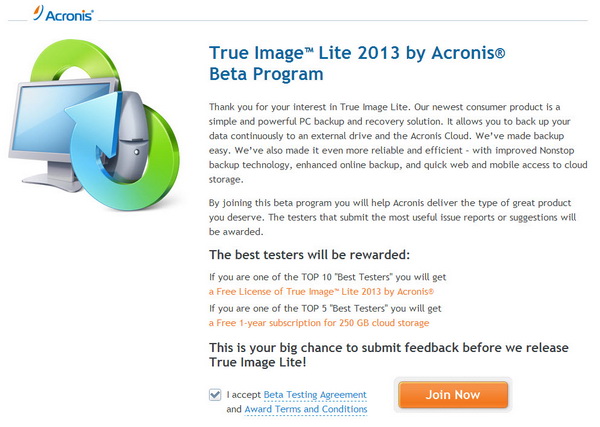
After installation, please activate the product to enjoy full functionality. Else, you can try the product for 30 days only. Moreover, this beta version includes a free 250GB for 3-month Acronis Cloud storage subscription.
Using Acronis True Image Lite 2013
With Acronis True Image Lite 2013, you can continuously back up selected files and folders by using two main utilities – Acronis Nonstop Backup and Acronis Online Backup.
Both the utilities reside at the top of the main interface. Yes, Acronis True Image Lite 2013 Beta has a minimalist interface and shouldn’t be a problem for users to navigate with.
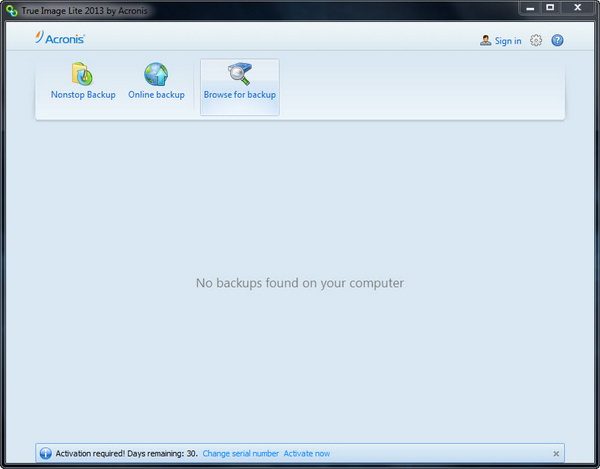
First, we look at Nonstop Backup. The technology help you to automatically create incremental backups as often as every five minutes. This should enables you to roll back your system to any point in time. To configure this feature, click on Nonstop Backup button. Choose the directory that you want to backup and the destination folder to store the backup file. Also, give a name to the backup file.
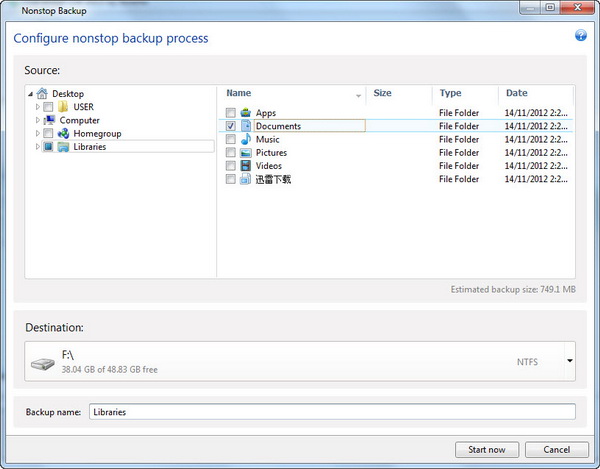
Once the nonstop backup has been created, you can rest assured that the backup file will be continuously update without your interference.
Other than Nonstop Backup is the Online Backup. It allows you to store your most important files on Acronis Cloud, a special secure remote storage. Remember you have 250GB worth of free cloud storage for 3 month usage.
To run Online Backup, click on the respective button. You are prompted to sign into your Acronis account before you are presented with the following interface.
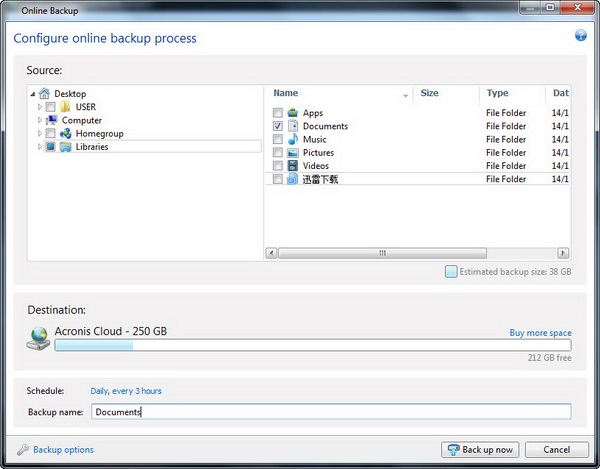
Here, you choose the directory to backup online, decide the time interval between each scheduled backup and give a name to the backup file. Hit the Back up now button when you’re ready.

Acronis True Image Lite 2013 is free during beta testing (requires serial number, get it free here) and is compatible with Windows 8, Windows 7 and Windows XP. Here’s a user guide for viewing if you need more info about this application. Last but not least, watch out for bugs while testing this beta version.
Related





























