Shortly after the Facebook has rolled out the new Facebook profile design layout on last December, French artist Alexandre Oudin has taken advantage of the new profile design by creatively designed his profile picture with cool effect, as you can see in the screenshot below.

Since then, inspired by Oudin’s Facebook profile picture hack, Facebook users has been playing seriously with their Facebook profile pictures, to create cool Facebook profile picture effect. The guys over Mashable have compiled 10 of the best new Facebook profile picture hacks. You can hop over and take a look at how creative these people are. 🙂
So if you feel like designing your Facebook profile picture with those cool effect but don’t have the time to design the layout, well, we have a web service, called PicScatter to take care of that.
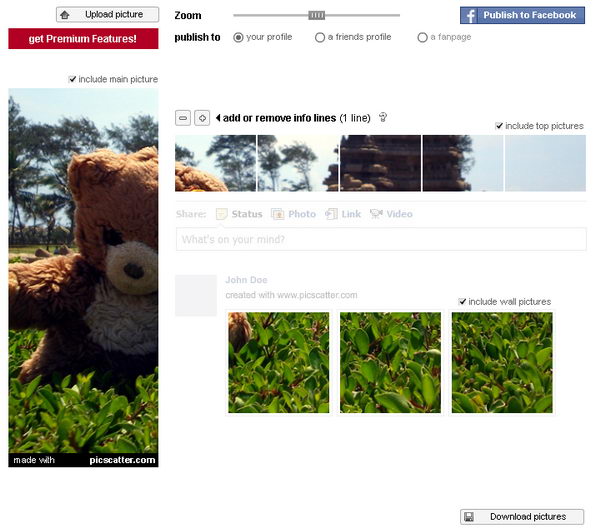
First step, upload your picture. Click on the upload picture button, browse for the picture of your choice. After upload, drag and zoom the picture to your liking, until you get the prefect alignment. Here, you can choose to display the image include main picture, top pictures or wall pictures. I pick main and top pictures.
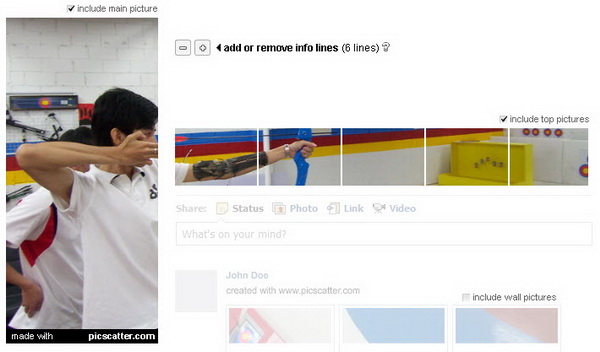
To get a much better alignment, you can set the number of info lines by referring to your Facebook profile.
Once you’re done, you are ready to publish the picture layout to your Facebook profile. Click on the Publish to Facebook button. A window will pop up and prompt you to to authenticate this PicScatter to use your profile. After that, PicScatter will take care of the sending and tagging the pictures to your Facebook profile.
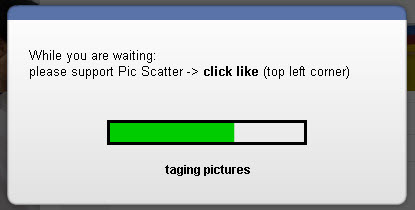
One last step is to set the main picture as your new profile picture.
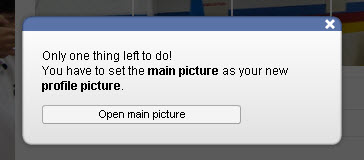
Done! You have yourself a cool Facebook profile picture layout effect.

Now, it’s your turn to try PicScatter! 🙂




























