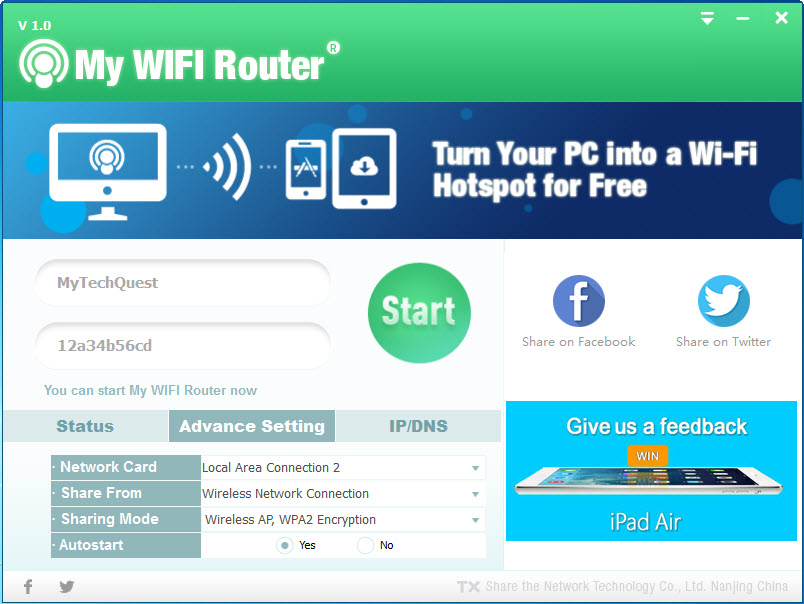Your mobile broadband dongle only allows one computer to be connected to the internet. If you are thinking of sharing the internet connection with other people, a Wi-Fi router is a better solution. The good news is you don’t need spend money to get such router when you can turn your PC or laptop into a Wi-Fi hotspot for free and effortlessly.
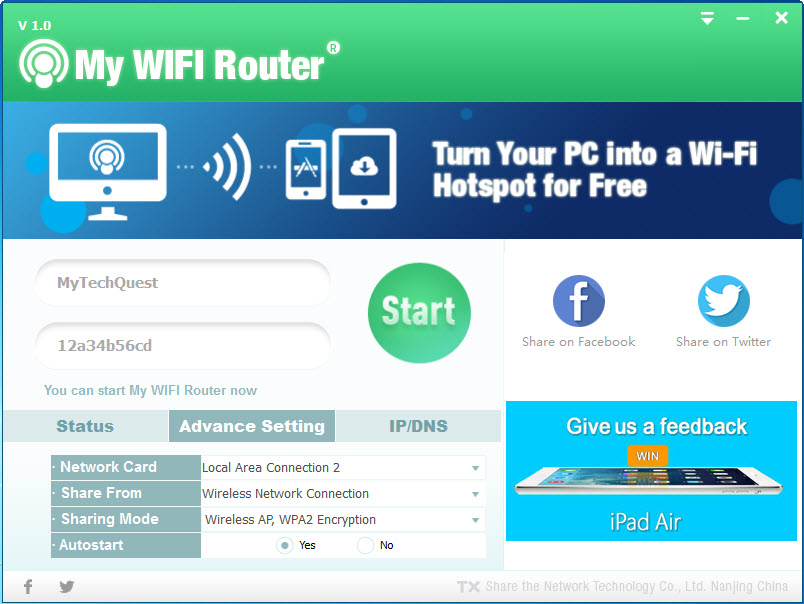
Introducing My WIFI Router – a free virtual Wi-Fi router software that enables you to share single internet connection with multiple devices by turning your computer into a Wi-Fi hotspot. The type of internet connection that can be shared include LAN, Ethernet, Data-Card, 3G/4G and Wi-Fi.
The freeware is easy to set up and requires no additional hardware, wires, plugs, or chargers. My WIFI Router has a straightforward interface. In the main window, configure your Wi-Fi hotspot by giving your own hotspot a name and set password (8 to 63 characters) for a secure Wi-Fi hotspot.
Under the Advanced Setting tab, you can manually select the network cards of the internet connection that you want to share as well as the sharing mode. Choose Wireless AP, WPA2 encryption for wireless and secure internet sharing. If you are not familiar with the settings, you can let the software to automatically configure it for you. Once you are ready, just click the Start button to bring Wi-Fi hotspot to live.
The best part is you can run your hotspot as long as you want. There is no restricted hotspot uptime. If you want to set the hotspot on timer, simply right click on the application icon at the system tray, then choose Power Timer. Select your preferred time duration and click Start.

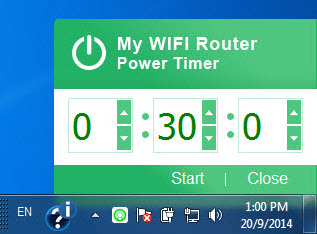
My WIFI Router is free for download and is compatible with Windows 8, Windows 7 and XP. Other than sharing the internet connection wirelessly using this handy application, if you have existing wireless connection from your Wi-Fi router, your computer can be used as the Internet relay station which can extend the range of your Wi-Fi.
P.S. : My WIFI Router is a better (yet free) alternative to the paid Connectify application.