The Google Chrome team has released their latest stable version of Google Chome 11 (v11.0.696.57) browser for Windows, Mac, Linux and Chrome Frame on April 27.
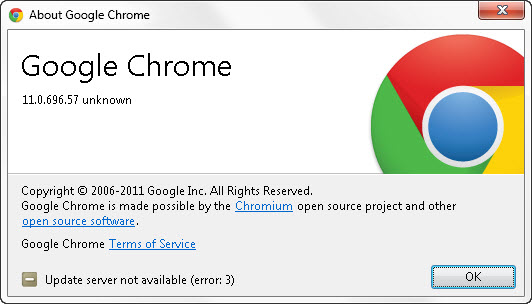
The latest version of the increasingly popular Google Chrome browser introduces the speech input through HTML and a new 2D logo of browser.
Thus far, the speech input through HTML feature is only available in Google Translate. The site has been updated with a microphone icon (on the bottom right of the input box), at which when clicked will enable you to speak the words that you’d like translated! Isn’t it awesome?
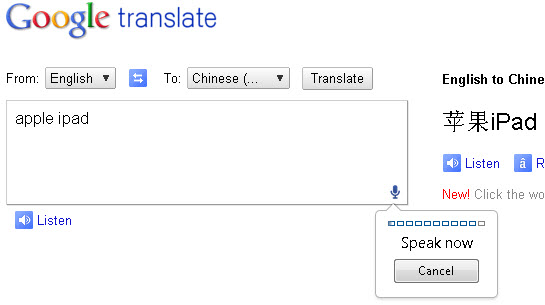
At the moment, the voice input feature only works if you are translating from English. Now, besides typing, you can choose to speak the words that you want to be translated in Google Translate.
Google Chrome 11 Stable is compatible with Windows 7, Vista and XP, Mac and Linux operating systems.
Download Google Chrome 11 Stable Offline Setup Installer (v11.0.696.57) [Windows]
For Mac users, you can download the offline setup installer for Google Chrome 11 Stable from this link.
For Linux users, you can download Google Chrome 11 from this link.





























