What Google Chrome is seriously lack of is an advanced session management. The only functionality that Google Chrome has is the ability to save all the opened tabs from your previous browsing session. As an advanced user, you really need more than that!
FreshStart is an extension for Google Chrome that enables you to save, manage and reload multiple browsing sessions in Google Chrome. This extension is very essential for users who regularly need to work with the same set of websites. Instead of troubling yourself to open those websites one by one every time you launch Google Chrome, you can save those tabs of websites as a new session. So that the next time you launch Chrome, with just a click of button, you can load all your previously saved session.
After installed, FreshStart will add an icon next to the address bar. When you has opened a set of tabs containing websites that you consistently need to work with, simply click on the FreshStart to pop up a box.
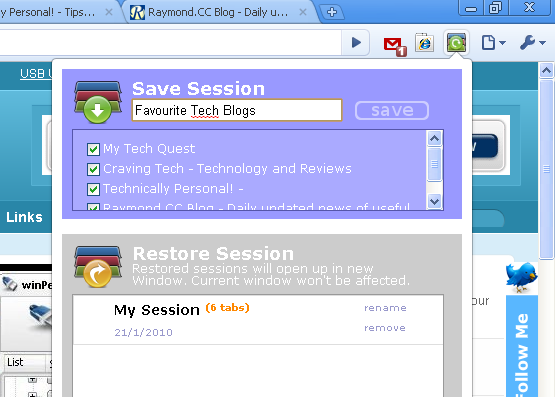
Name your session and click Save to store your newly created session. Before saving, you can choose to save all tabs that are currently opened to a new session, or hand select which tabs to be saved. Untick any tabs that you don’t want to include them in your new session.
To restore a session, simply click on your desired session from a list of saved sessions. Restored session will open up in a completely new window without affecting your current window. You can rename or remove your session if you want to.

In addition, all sessions are saved in the “FreshStart Sessions” folder in Chrome’s bookmarks, enabling you to synchronize your saved sessions across Chrome browsers on multiple machines using a bookmark synchronization tool (or Chrome’s built in bookmark sync).
Install Freshstart to organize your tabs and browsing sessions in Google Chrome
Related




























