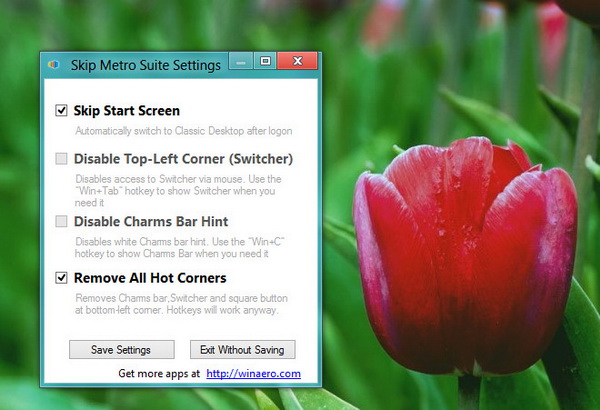When you starts Windows 8, the very first thing that you’ll see is the tile-based Start Screen instead of the desktop. This should sounds unfamiliar to many users, the same feeling that you get when you don’t see the Start Orb in the desktop. Well, if there is a way to get back the start menu in Windows 8, there is also a way to skip (or bypass) the metro Start Screen and automatically load the desktop during start up in Windows 8.

Introducing the Skip Metro Suite, a freeware that enables you to skip the metro Start Screen and boot directly to the classic desktop in Windows 8.
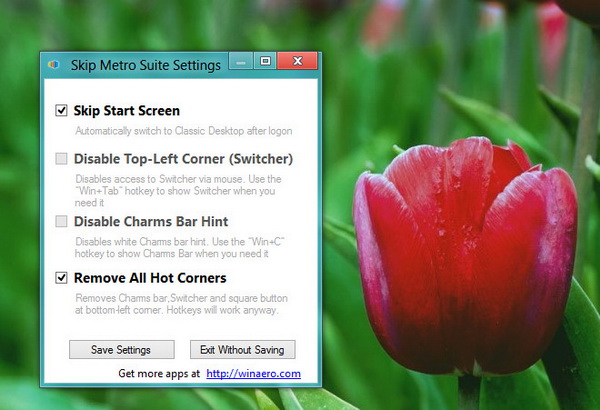
That’s not the only functionality of this application. In Skip Metro Suite, you can configure to disable access to Switcher via mouse (meaning that the Switcher menu won’t appear when you bring the cursor closer to the top left corner), disable the Charm Bar as well as the bottom-left edge panel. However, these panels can still be accessed using hotkeys.