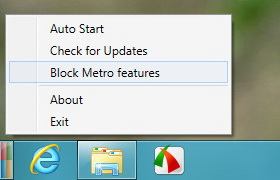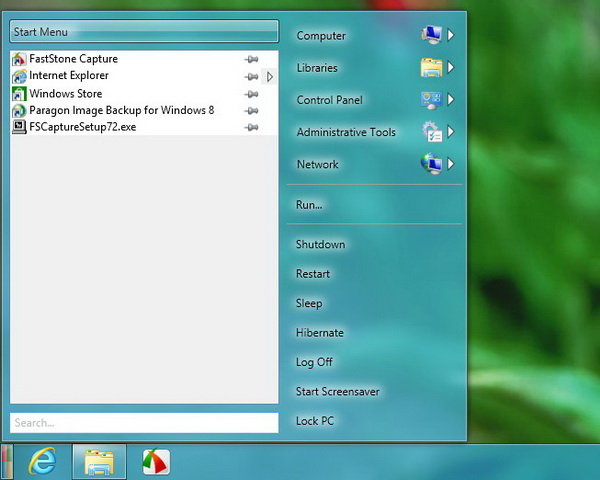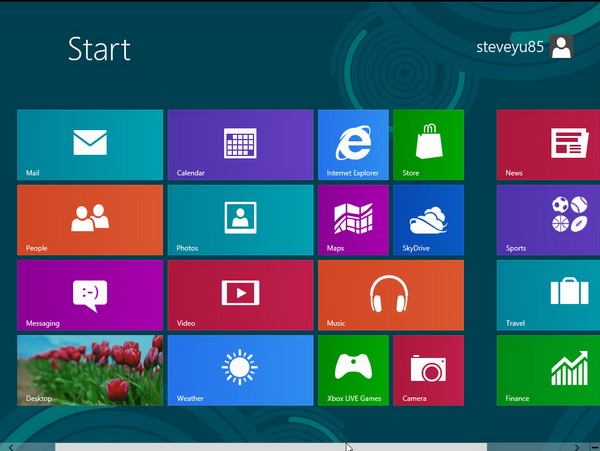As you may already knew that Microsoft has decided to remove the start menu feature for good in Window 8, and bring in the new but unfamiliar metro-style Start Screen as replacement. Inside the Start Screen, you get to see all shortcuts for applications, in the form of tiles.
Well, many users (should they upgrade to Windows 8 when the new OS is released on October 26) will need some time to get themselves familiar with the Start Screen. And yes, they will certainly miss the start menu very much.
Fret not, with the help of a tiny start menu replacement application like Power8, you can get the start menu back in no time. The new start button appears at the far left of the taskbar (of course!), but it doesn’t look the same as the usual Start Orb that you see in Windows 7.
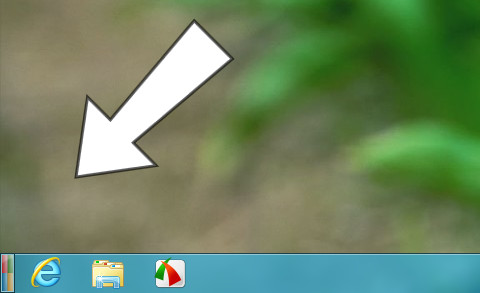
A click on the start button will reveal the start menu. The left pane shows the list of installed applications. You can pin any application to show at the top of the menu. Meanwhile the right pane gives you quick access to Computer, Libraries, Control Panel, Administrative Tools and Network, as well as other basic Windows built-in functionality such as shutdown, restart, sleep, lock PC and more.
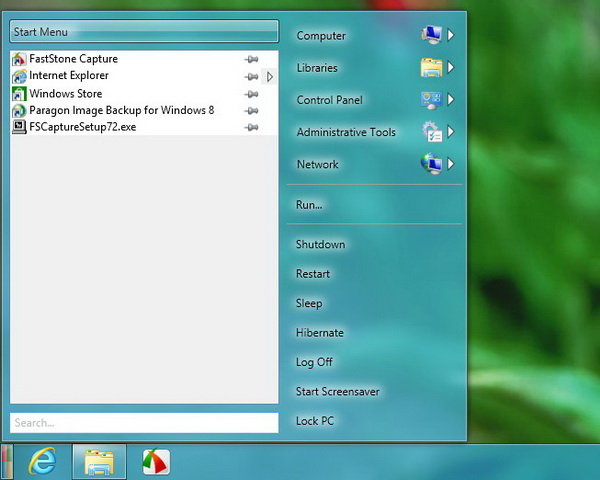
You can configure Power8 to auto-start with Windows 8. Also, you can disable Metro features such as the Charm Bar. Simply right-click on the Power8’s start menu to reveal the options.