The new version 10 of Avira Premium Security Suite was released recently on March 23. In the new improved version, Avira has added several essential features to the security suite like the
- AntiVir ProActiv – monitors the program activity on your computer and as soon as suspicious behavior gets detected, blocks the program from running
- Generic Repair – cleans the registry and the filesystem from further garbage which a virus may have left on the system
- Improved Parental Control -parents are now able to restrict the time of Internet usage
- Express Installation – installation can be done with 3 click
For those who are interested to test drive the new Avira Premium Security Suite v10, here’s how you can get this security suite for free usage for 90 days. Avira is currently running a special promotion that gives you a free 90 days genuine license key of Avira Premium Security Suite.
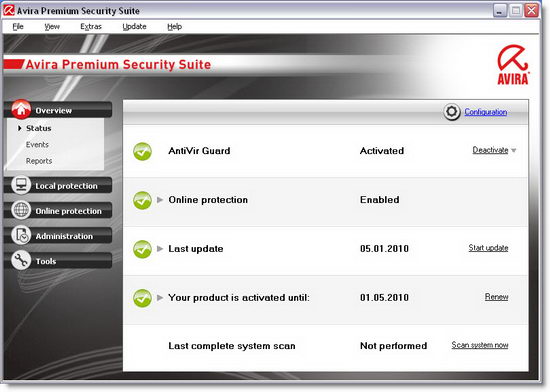
Simply visit this promotional page. Fill in the form and hit the “Request license now” button. An email containing the license key will be sent to your inbox. The license key, HBEDV.KEY is attached within the email.
Download the license key to your computer. Then, download and install the setup installer of Avira Premium Security Suite.
During installation, you will be prompted to import the HBEDV.KEY license key to activate your Avira product. Thanks, techgravy!




























