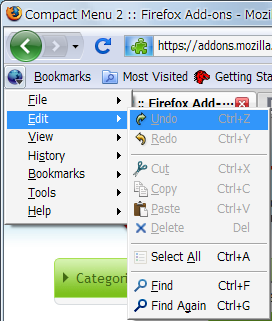Want to reduce clutter and saving space on your Firefox web browser, so that you can browse the internet on a perfectly organized, clean and clutter-free Firefox browser? Here is a list of 7 Firefox extensions that keep your Firefox clean, organized and clutter-free plus with minimal interface. All these plugins are compitable with Firefox 3.0.5.
Want to reduce clutter and saving space on your Firefox web browser, so that you can browse the internet on a perfectly organized, clean and clutter-free Firefox browser? Here is a list of 7 Firefox extensions that keep your Firefox clean, organized and clutter-free plus with minimal interface. All these plugins are compitable with Firefox 3.0.5.
Menu Editor
Menu Editor unclutters context menu in your browser by allowing you to rearrange or remove any menu items from the right-click context menu and also from the main menu bar. (Learn more here)
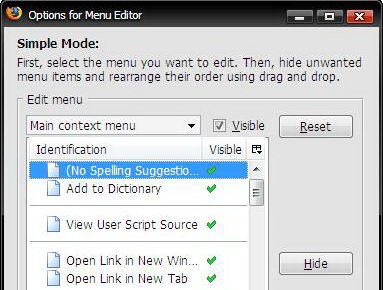
Statusable
Installing multiple extensions progressively clutters the statusbar with labels and icons. Statusable lets you unclutter the bottom statusbar in your browser.
Searchbar Autosizer
Searchbar Autosizer allows you to autosizes the searchbar as you type, cleans the query or reverts to your default search engine after submitting. It supports almost all themes and various search bar related extensions. Useful for saving space on a small screen.
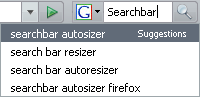
Hide Unvisited 3
Hide pages (bookmarks) that you haven’t visited from showing in the AwesomeBar. This is for users that don’t want to see any bookmarks showing up unless they’ve used the bookmark since deleting certain pages/sites or clearing the history.
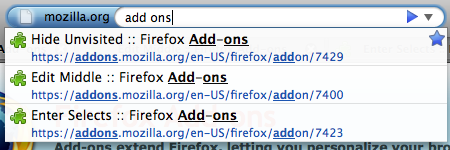
More Tools Menu
Unclutter the “Tools” menu by moving new items to a “More Tools” menu.
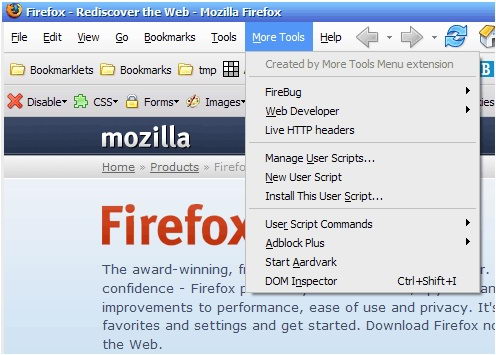
FfChrome
FfChrome slims and trims your Firefox right-click context menu on the fly for simplicity, ease of use, easy access and eliminates the clutter.
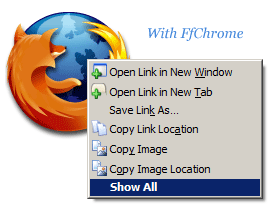
Compact Menu 2
Compact Menu 2 replaces the original menubar boxes into a single button or icon.